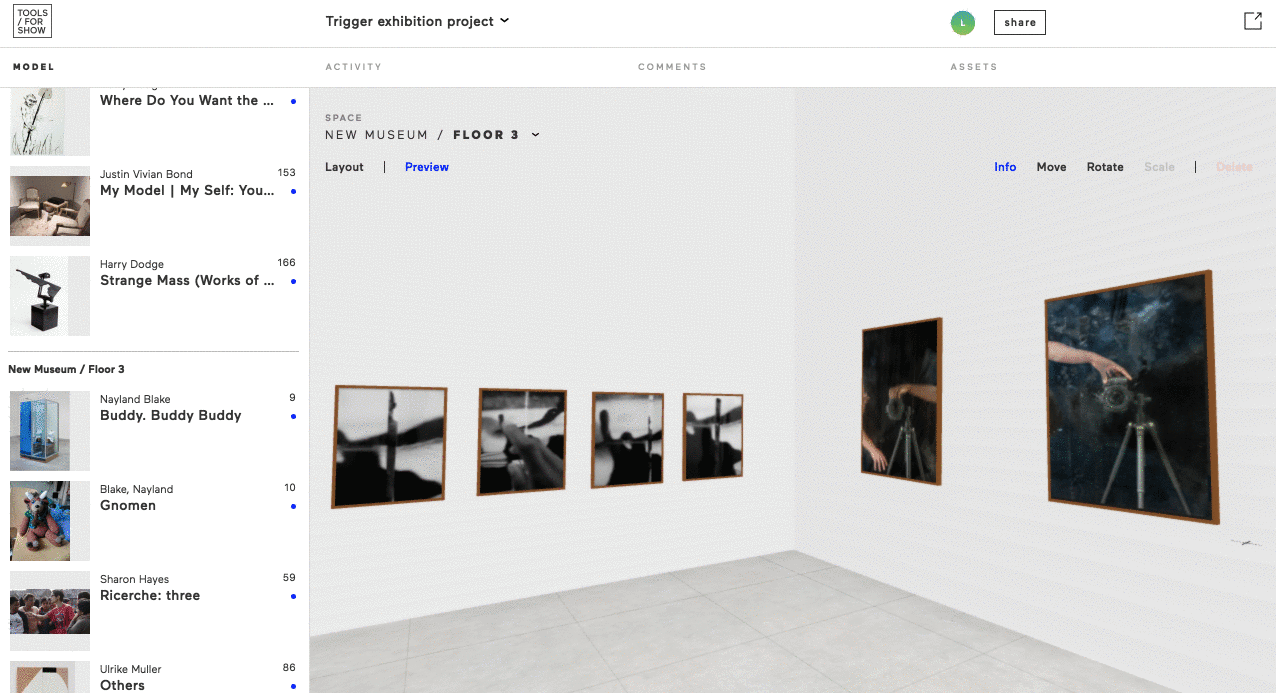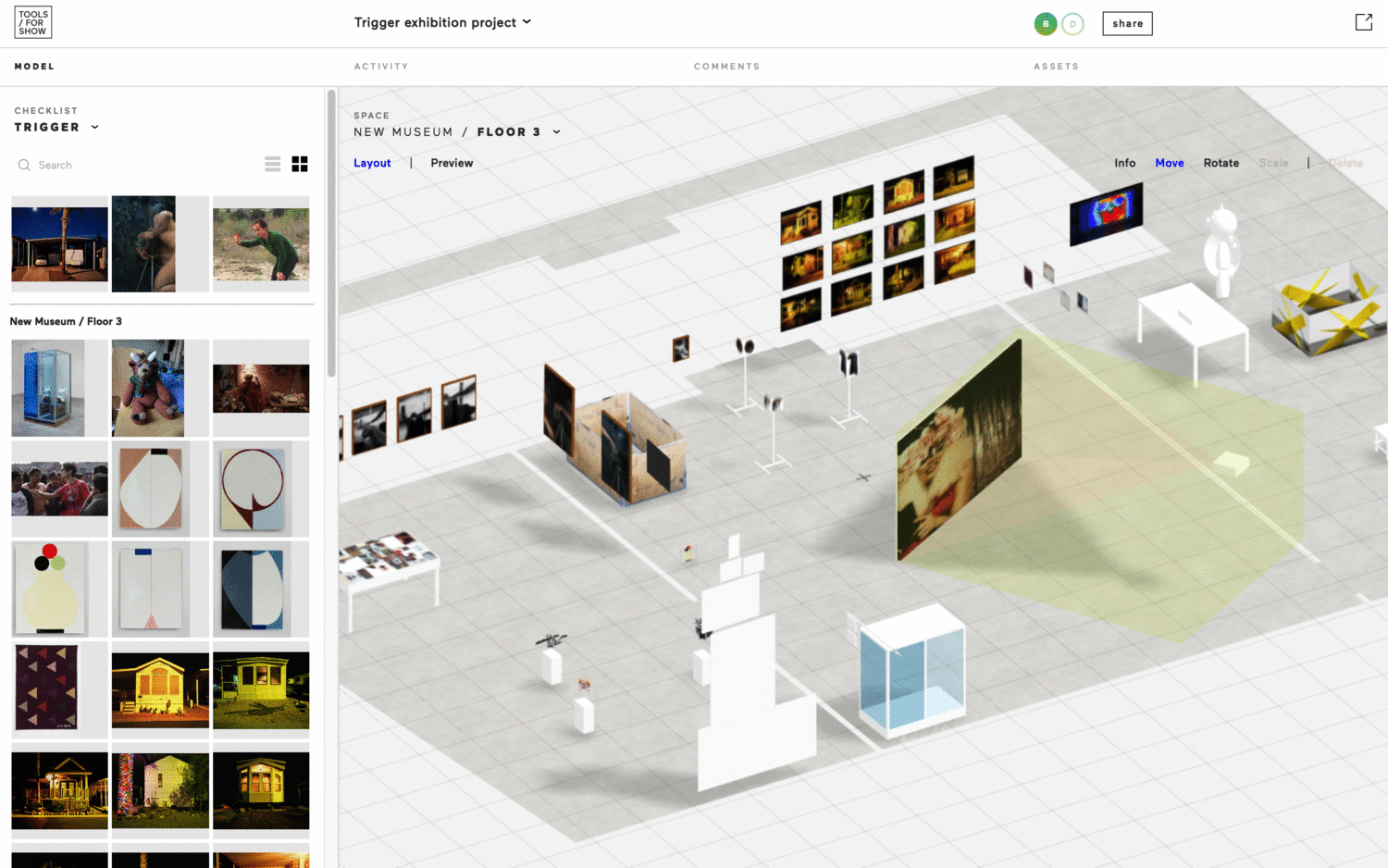Tools for Show
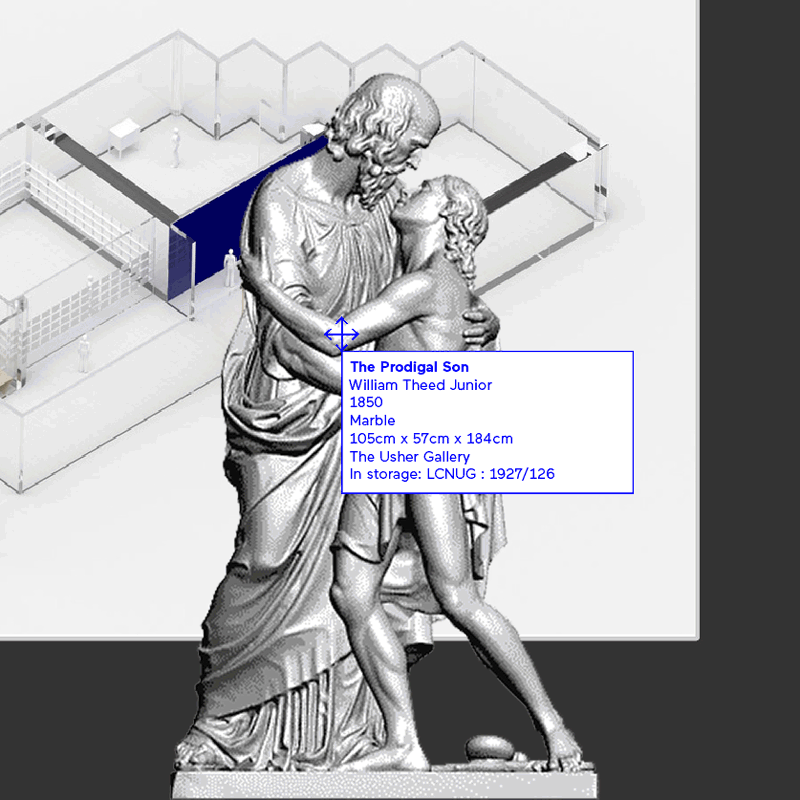
Tools for Show streamlines exhibition design, making museum professionals’ work leaner, faster and more collaborative
—
Tools for Show is an online collaboration tool for museum professionals for managing all exhibition information in one digital model. This model allows for live syncing, archiving and creating user engagement tools which will be of increasing importance in engaging millennial and younger audiences.
Currently there is no standard workflow in the making of art exhibitions for museums. We conducted a survey among 81 museum professionals and found that one of their major pain points was the disconnection of the multiple software tools they were using. 50% responded that they felt they were likely to waste time on either preparing data for software or presenting and communicating the design to the team.
When I joined the team, Tools for Show was an idea. I turned the idea into a product, and produced all the visuals required to seek funding, present the product to the world and actually make an MVP with a developer.
—
Tools for Show is an online collaboration tool for museum professionals for managing all exhibition information in one digital model. This model allows for live syncing, archiving and creating user engagement tools which will be of increasing importance in engaging millennial and younger audiences.
Currently there is no standard workflow in the making of art exhibitions for museums. We conducted a survey among 81 museum professionals and found that one of their major pain points was the disconnection of the multiple software tools they were using. 50% responded that they felt they were likely to waste time on either preparing data for software or presenting and communicating the design to the team.
When I joined the team, Tools for Show was an idea. I turned the idea into a product, and produced all the visuals required to seek funding, present the product to the world and actually make an MVP with a developer.
Team:
1 CEO, 1 designer, 1 developer
Status:
Live, access available on request
Awards:
Knight Foundation Fellowship
Incubation:
NEW INC, The New Museum
Y Combinator Startup School
1 CEO, 1 designer, 1 developer
Status:
Live, access available on request
Awards:
Knight Foundation Fellowship
Incubation:
NEW INC, The New Museum
Y Combinator Startup School
PRODUCT DECK
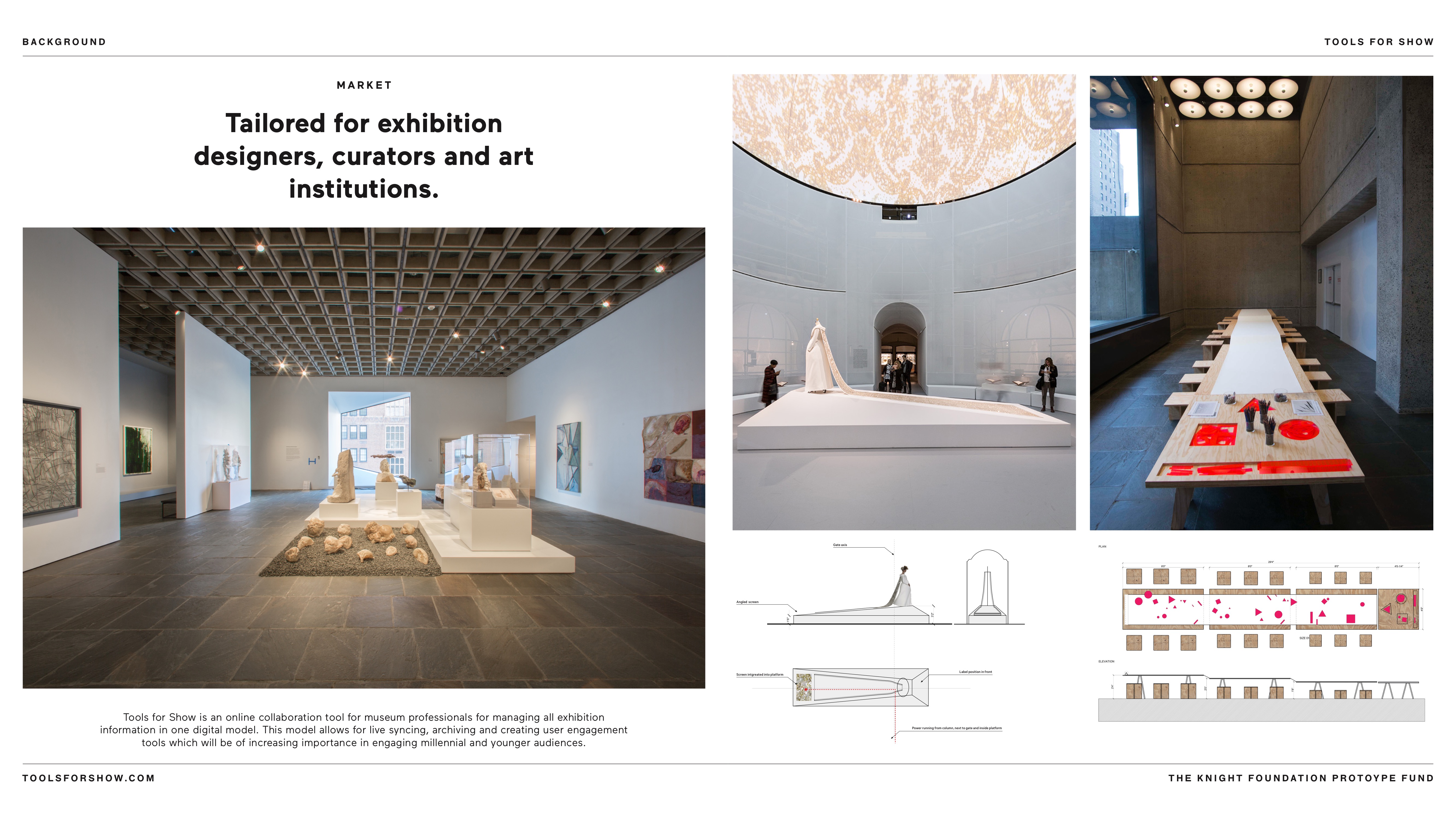
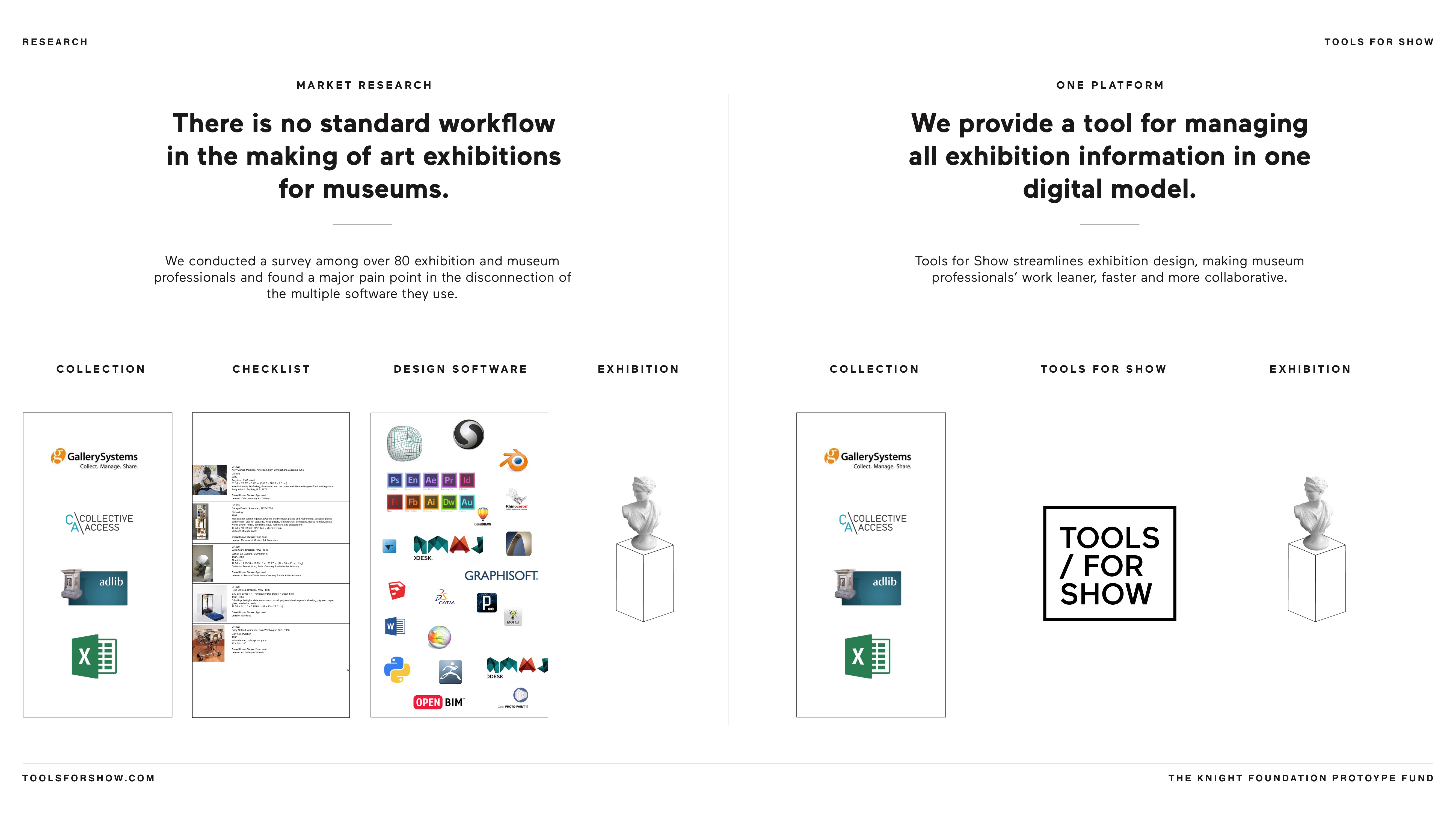
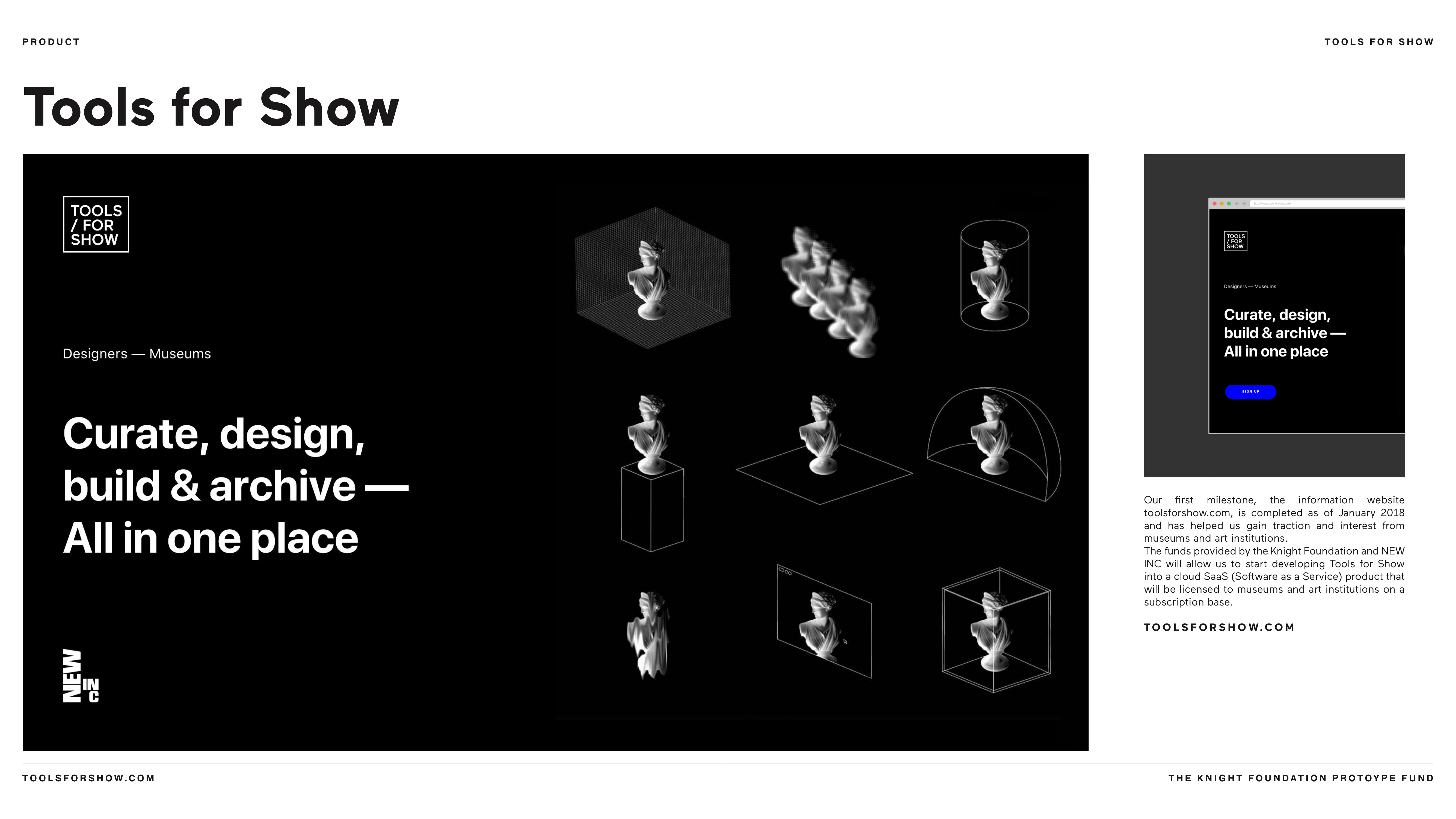
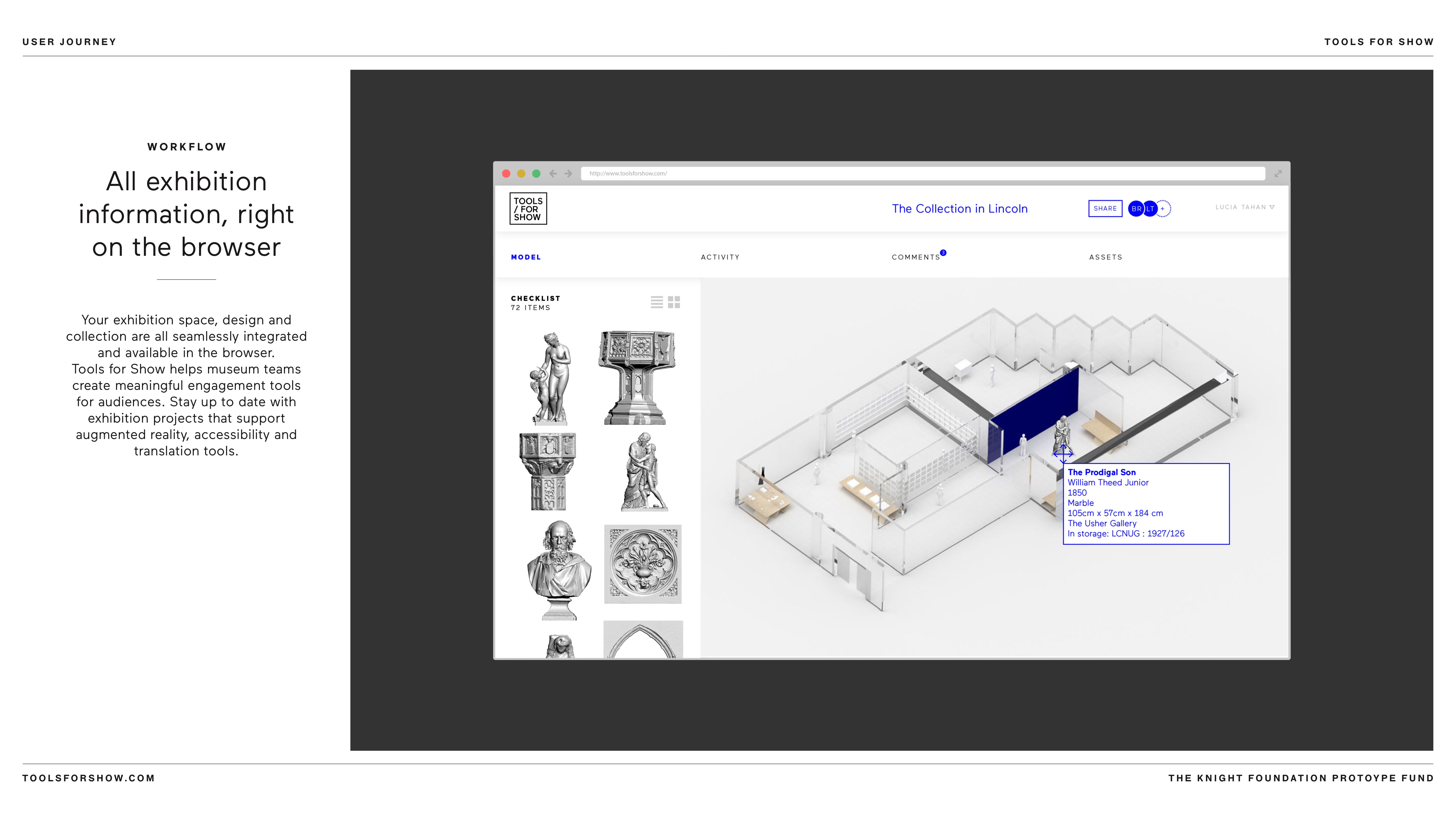
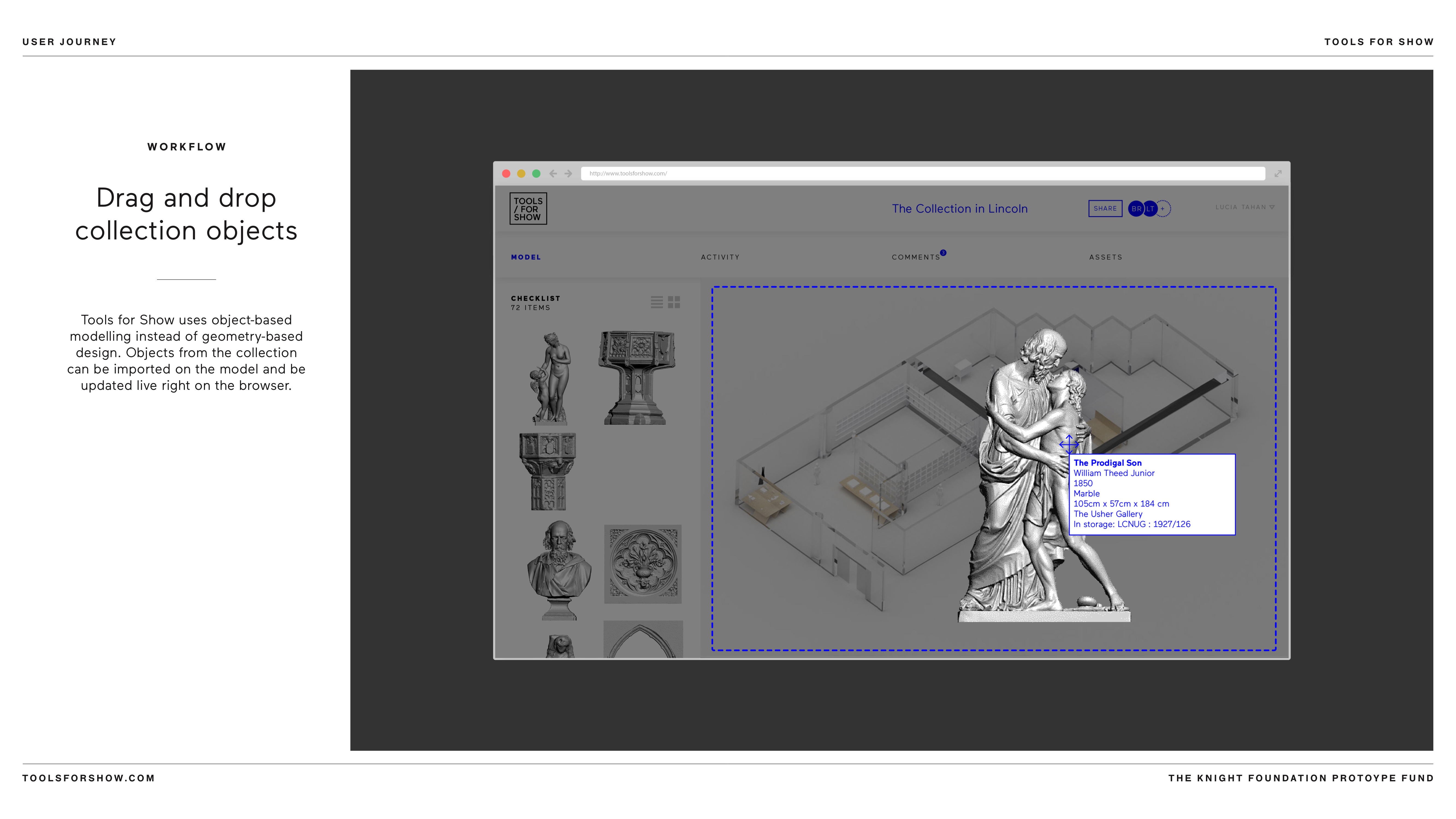
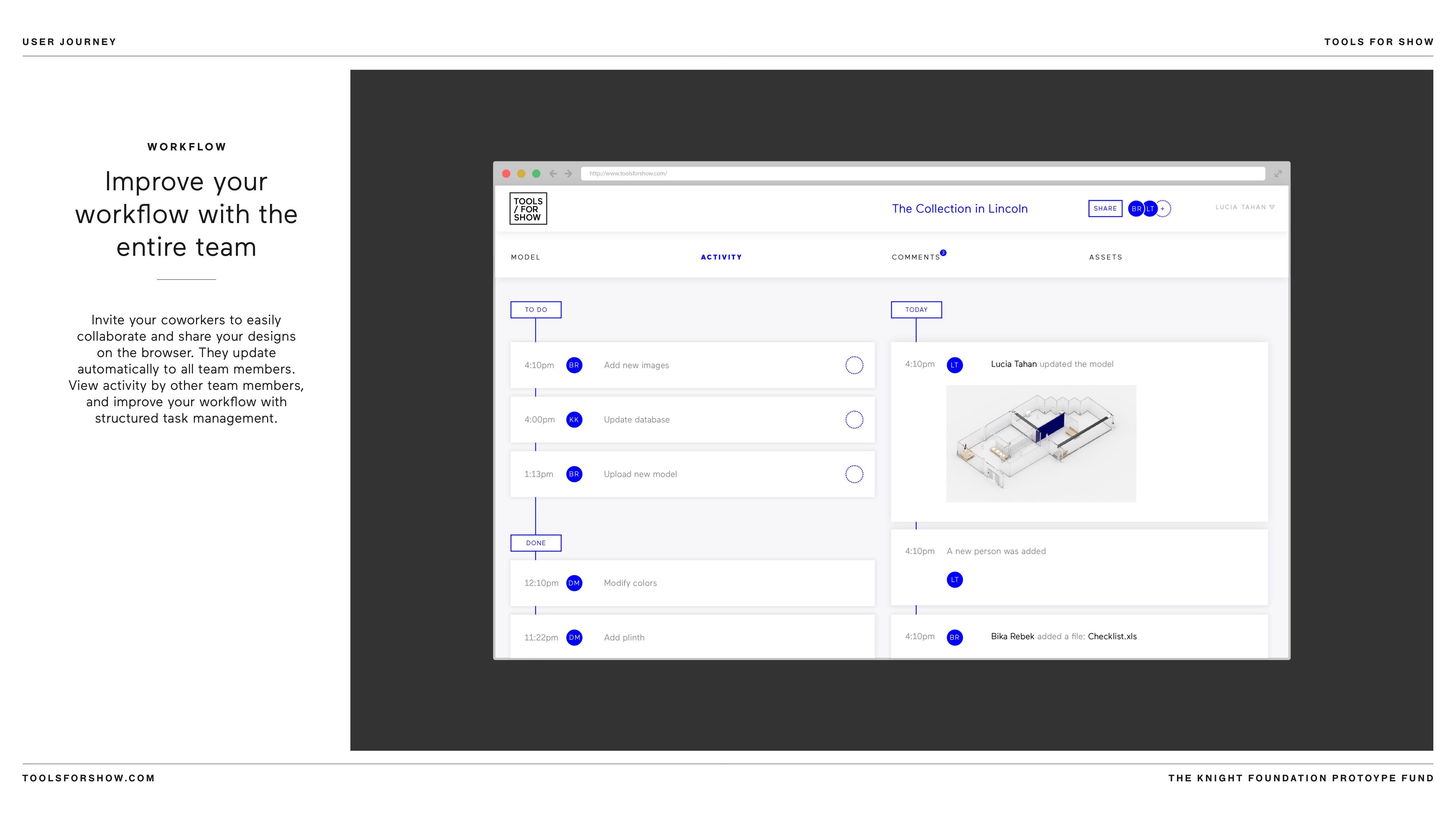
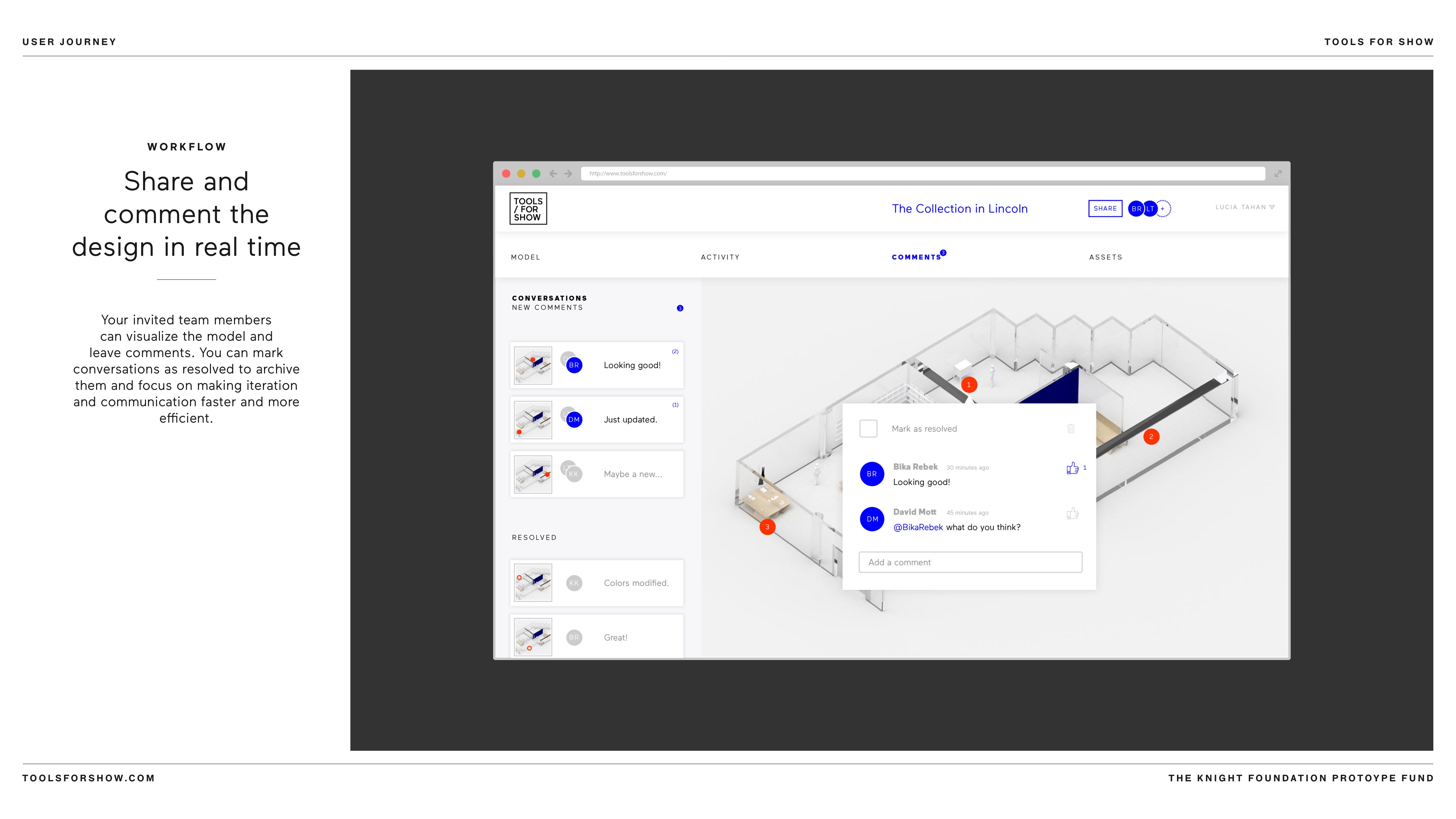
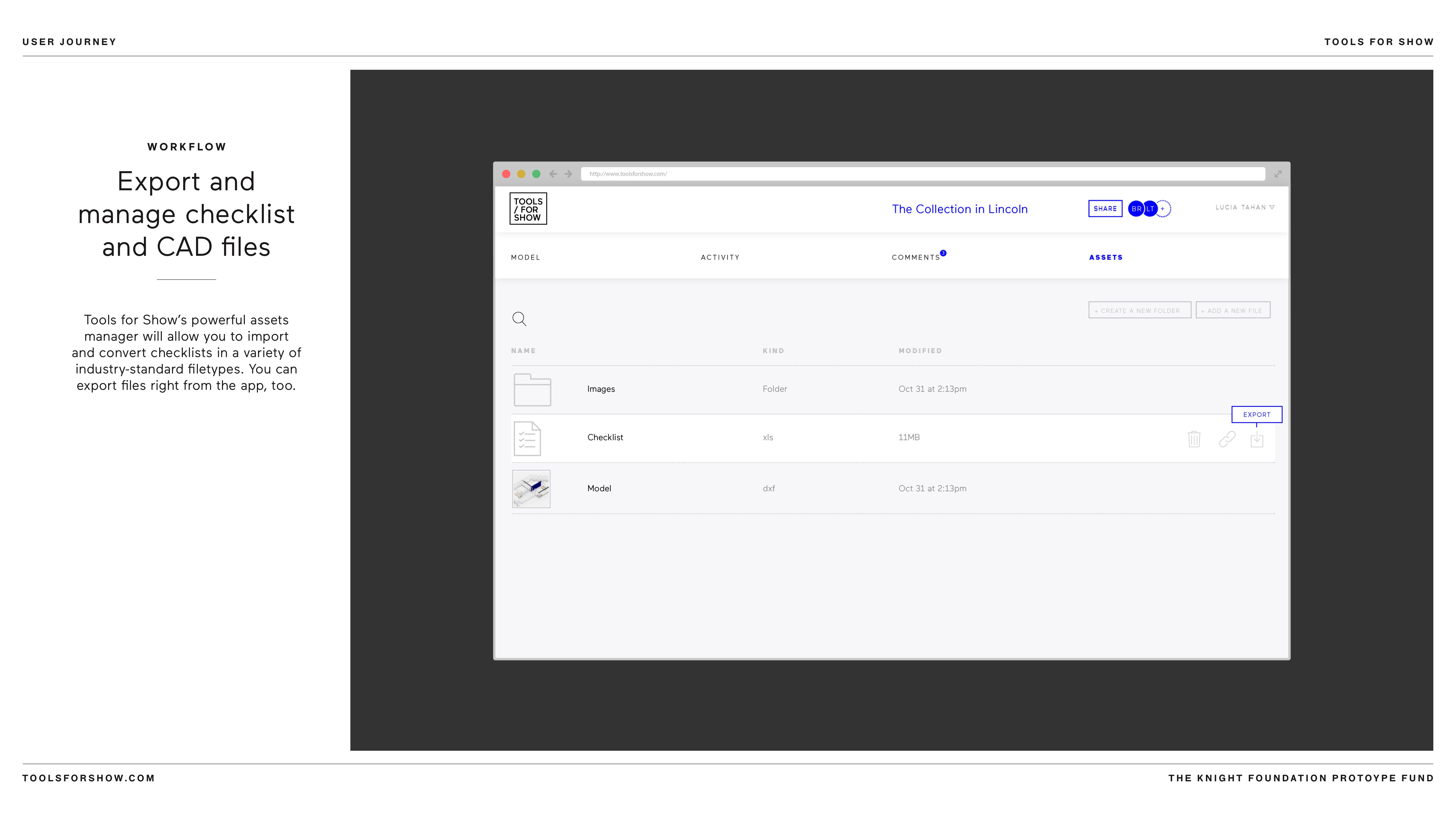
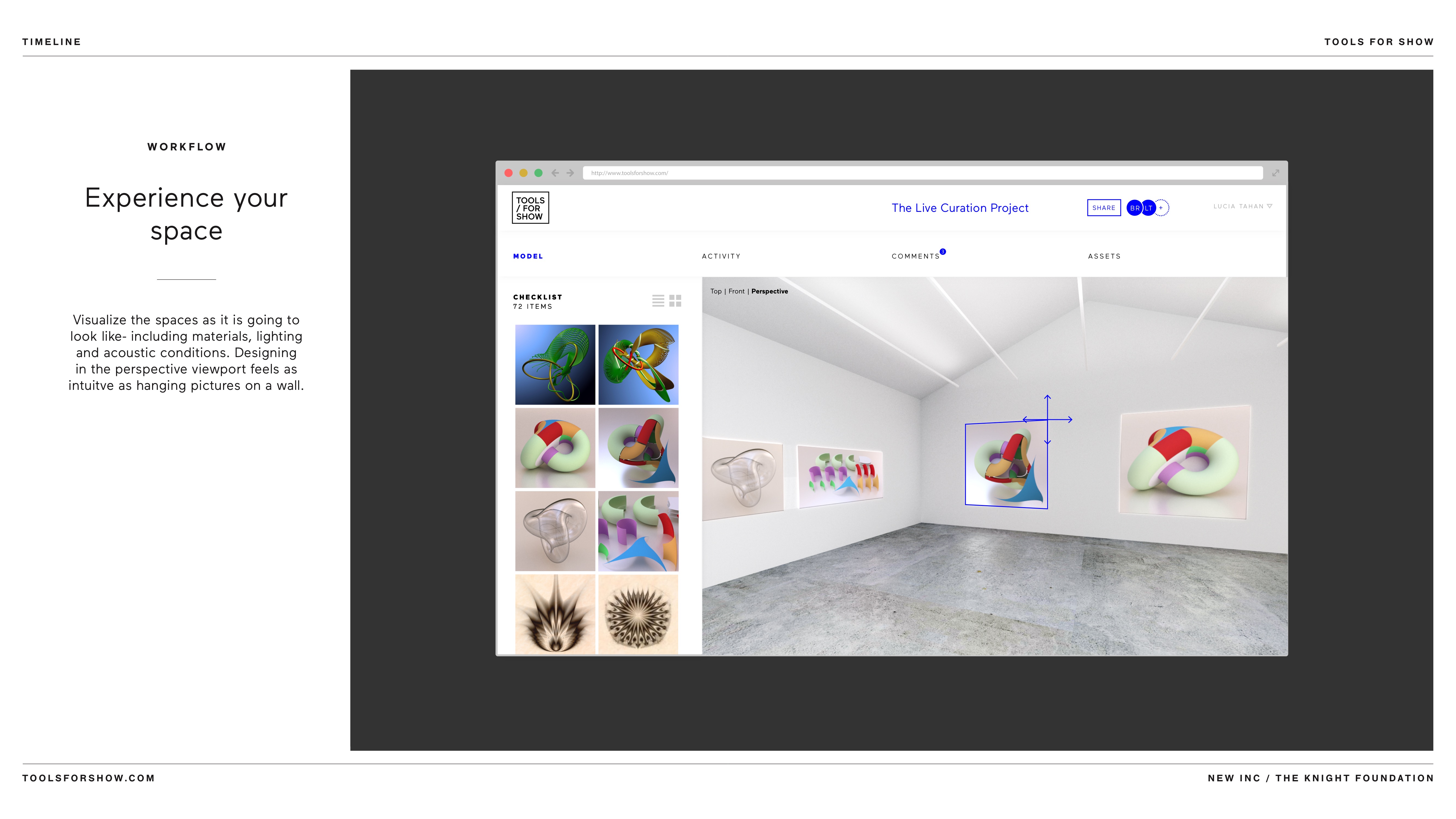
UX/UI DESIGN
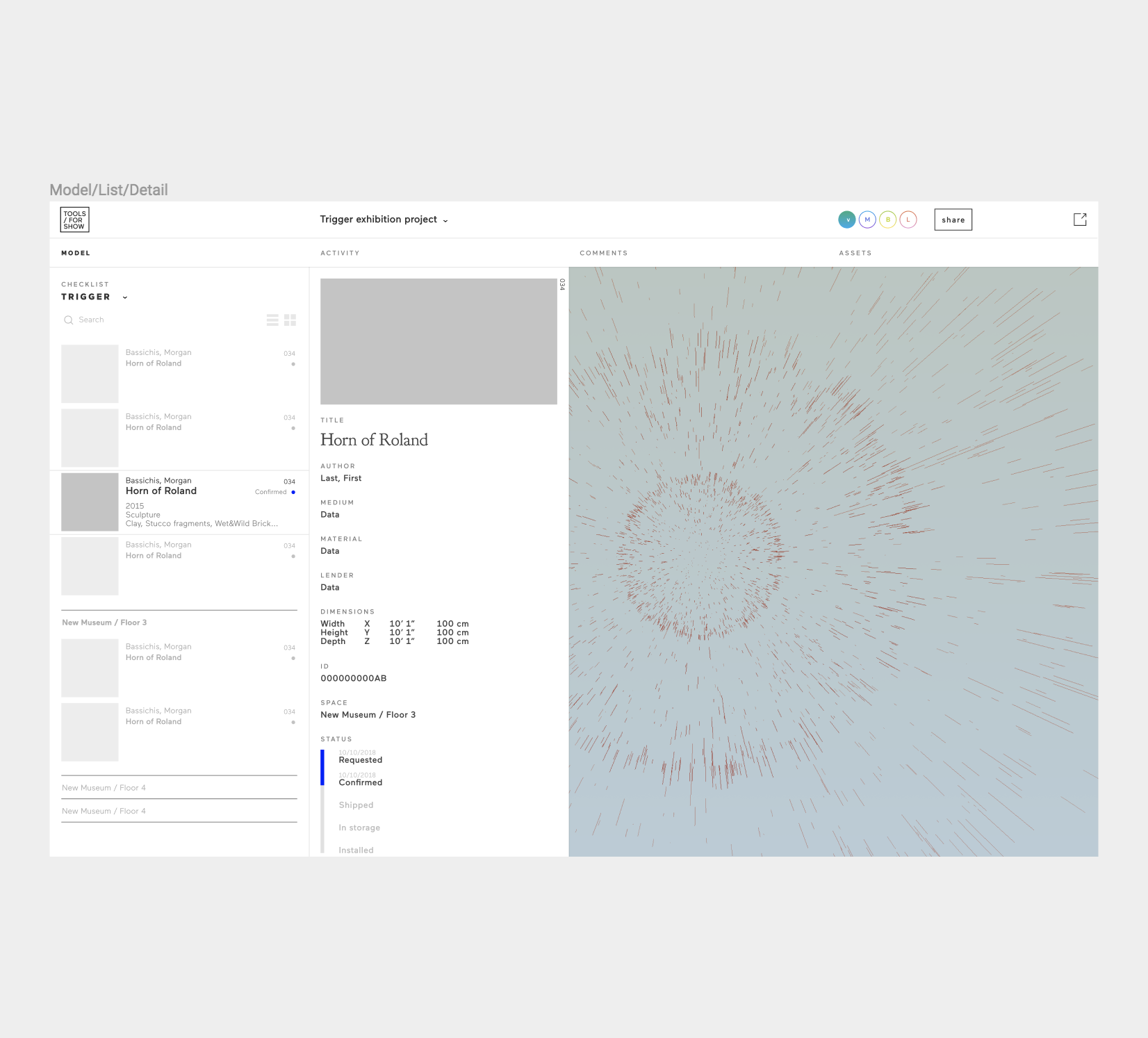
Tools for Show required an incredibly strategic and precise design. We had 10k and two weeks from a developer to implement it.
The design had to be super simple to develop, impressive to use for our demos, and we didn’t have a second chance to iterate with the developer.
My strategy was to create a module-based UI. On the left there is a list view of art objects; on the right is the 3D canvas. The list of objects can be expanded to reveal more information about individual objects.
The design had to be super simple to develop, impressive to use for our demos, and we didn’t have a second chance to iterate with the developer.
My strategy was to create a module-based UI. On the left there is a list view of art objects; on the right is the 3D canvas. The list of objects can be expanded to reveal more information about individual objects.
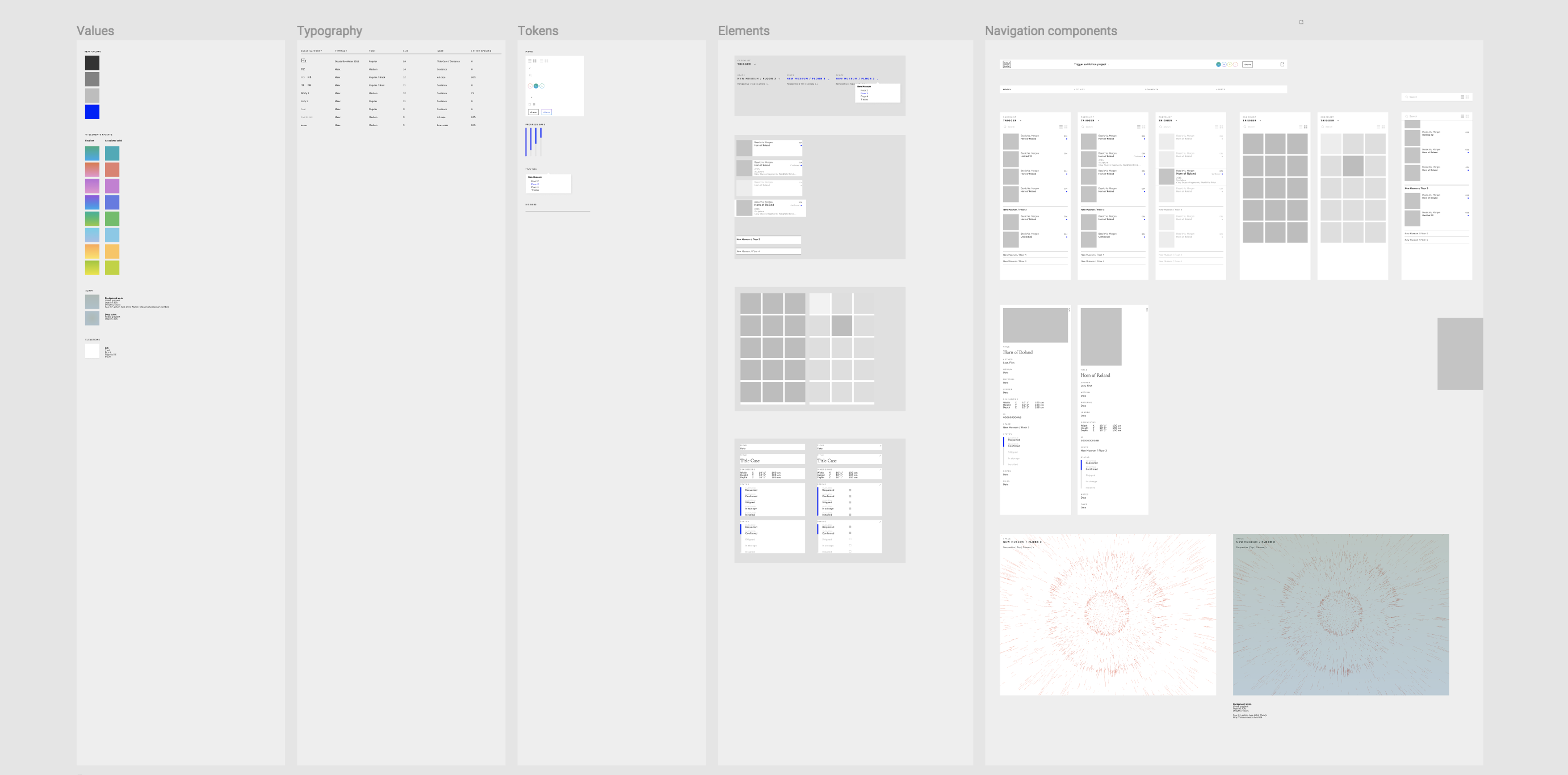 UI specs. The whole product is based on a few components.
UI specs. The whole product is based on a few components. Prototype screens
Prototype screens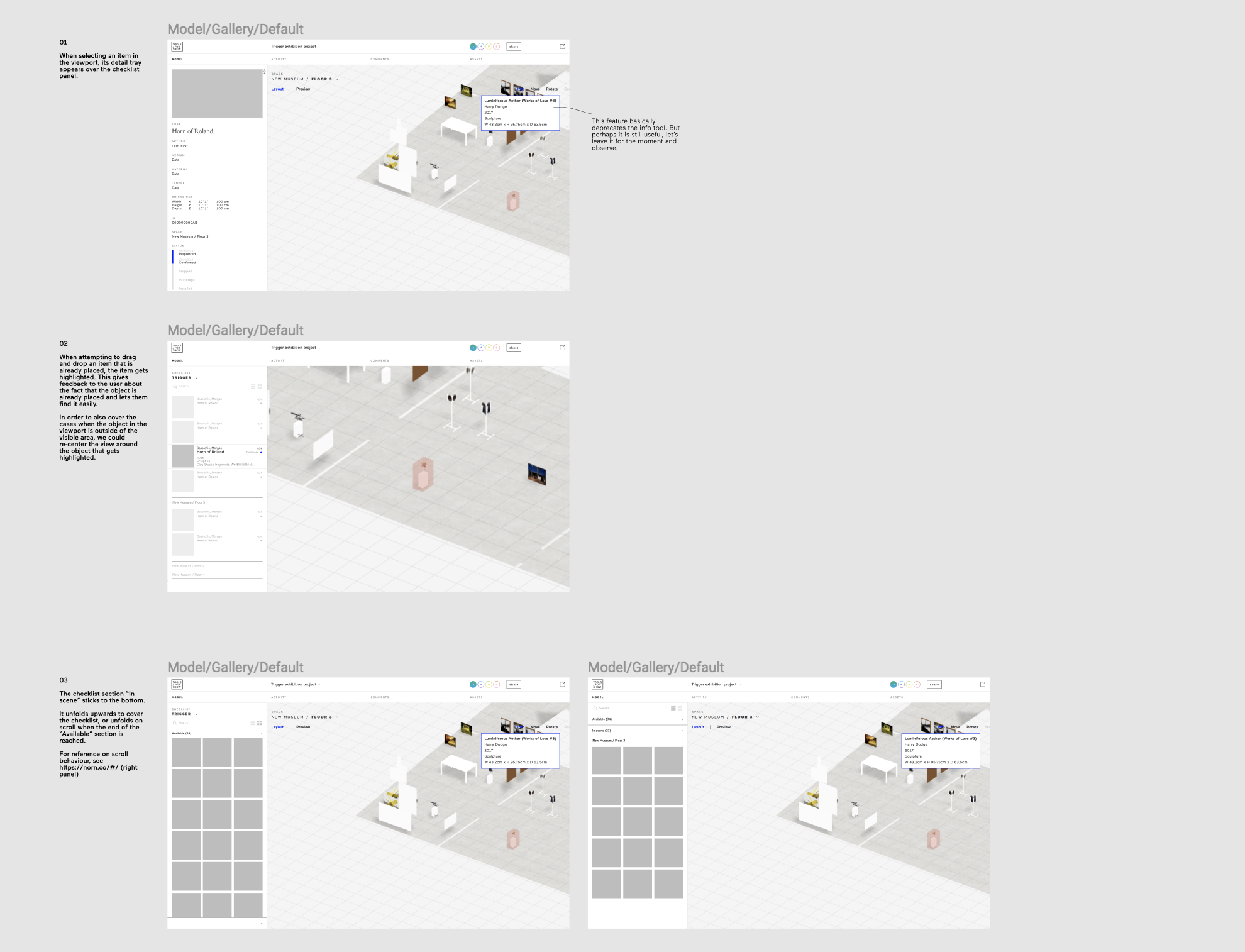 Several ideas for improving UX. After we conducted user testing, we realized that the feedback between the 3D viewport and the checklist was not clear enough. Users were also missing the checklist’s sections. I pitched several ways to improve it to both the CEO and the developer and we decided on what would be easier to implement and more strategic for the future.
Several ideas for improving UX. After we conducted user testing, we realized that the feedback between the 3D viewport and the checklist was not clear enough. Users were also missing the checklist’s sections. I pitched several ways to improve it to both the CEO and the developer and we decided on what would be easier to implement and more strategic for the future.INTERACTION AND 3D TOOLS
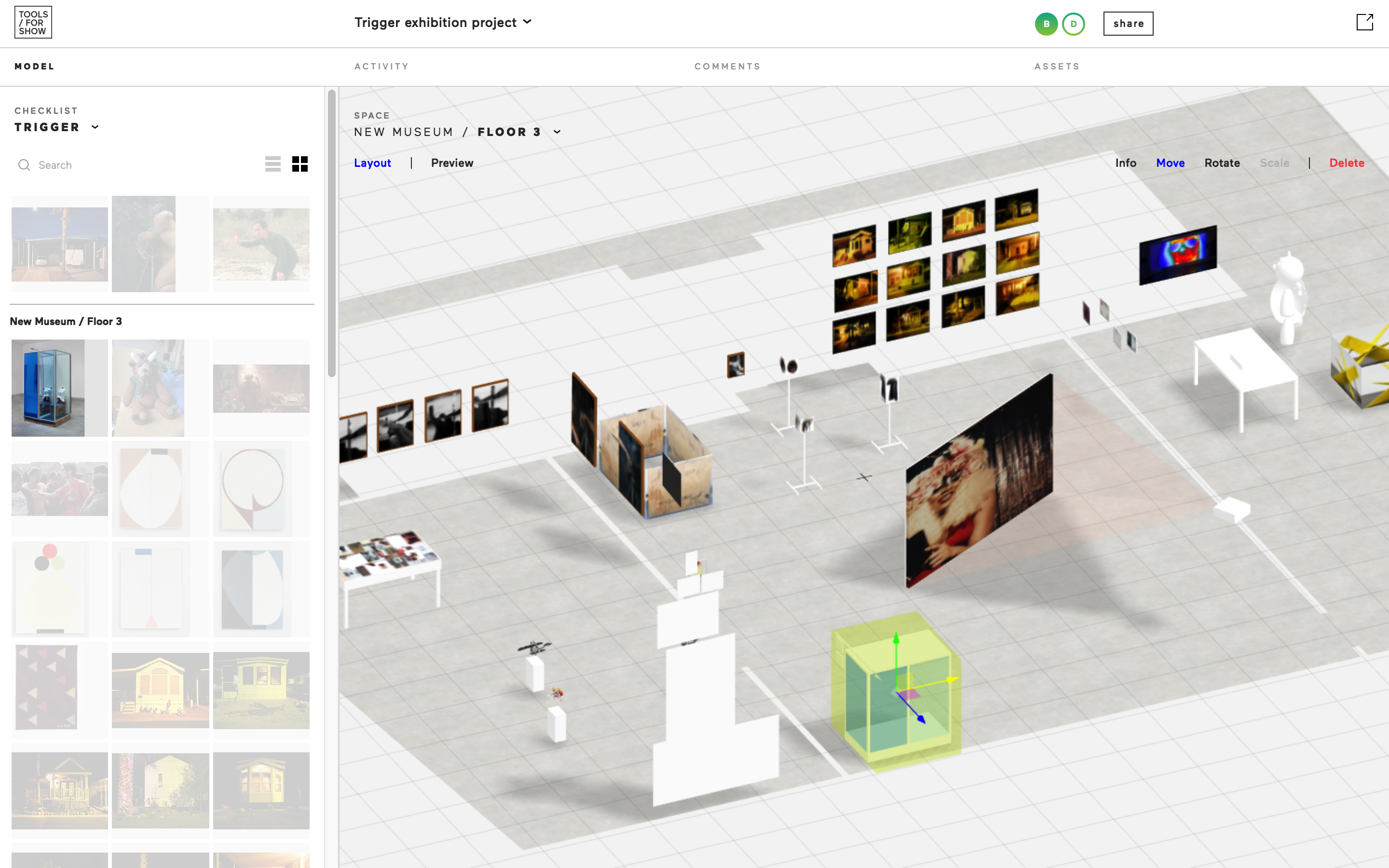
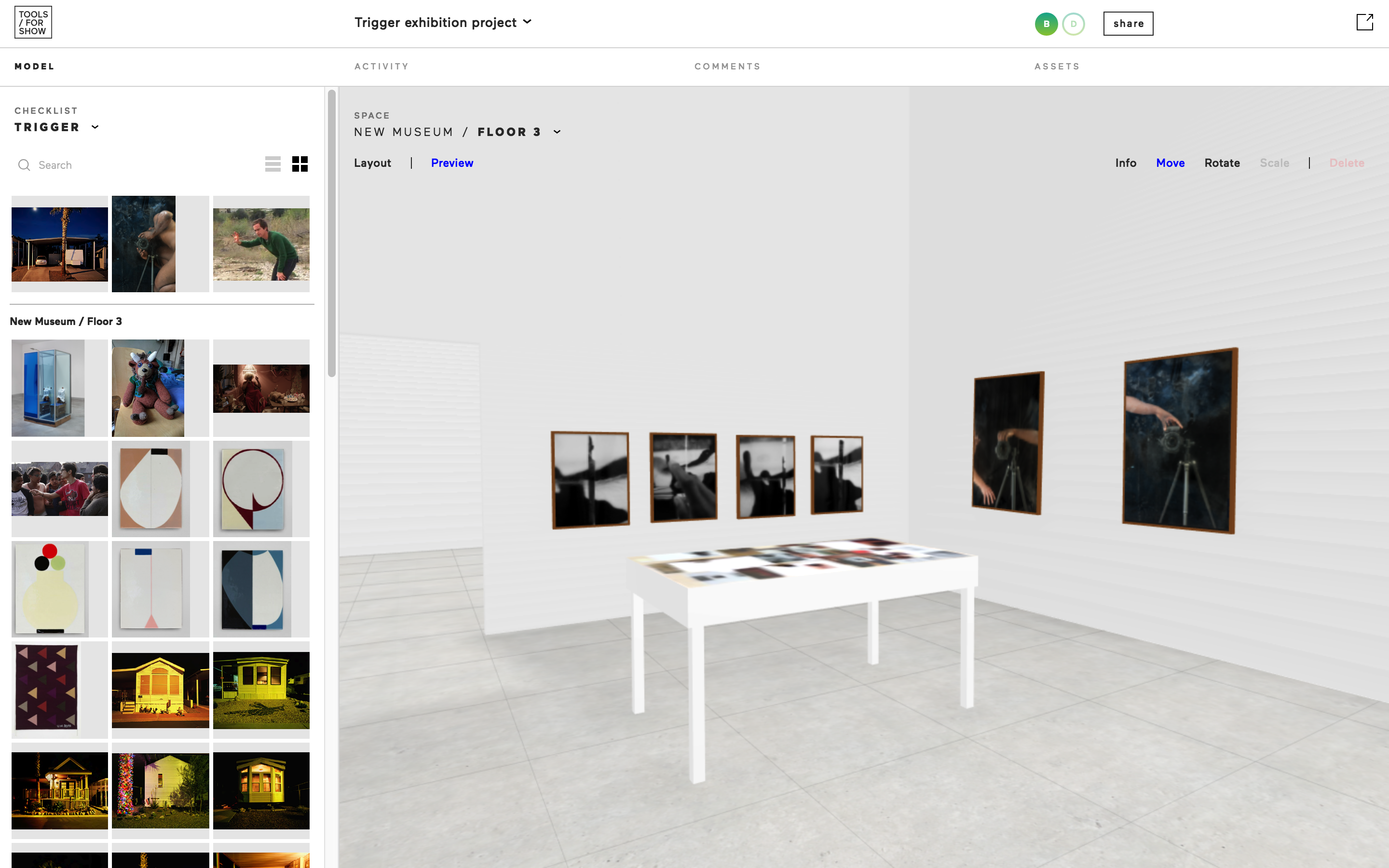
Because Tools for Show is a product geared towards museum professionals who are not necessarily 3D modelling experts, it was crucial that the tool was easy to use.
The user problem to solve is that the user has hundreds of objects, each with an image and metainformation, but doesn’t have 3D models of it.
The key feature I developed was that it would be possible to drag and drop an image into the 3D canvas and turn it into a 3D object automatically.
The user problem to solve is that the user has hundreds of objects, each with an image and metainformation, but doesn’t have 3D models of it.
The key feature I developed was that it would be possible to drag and drop an image into the 3D canvas and turn it into a 3D object automatically.